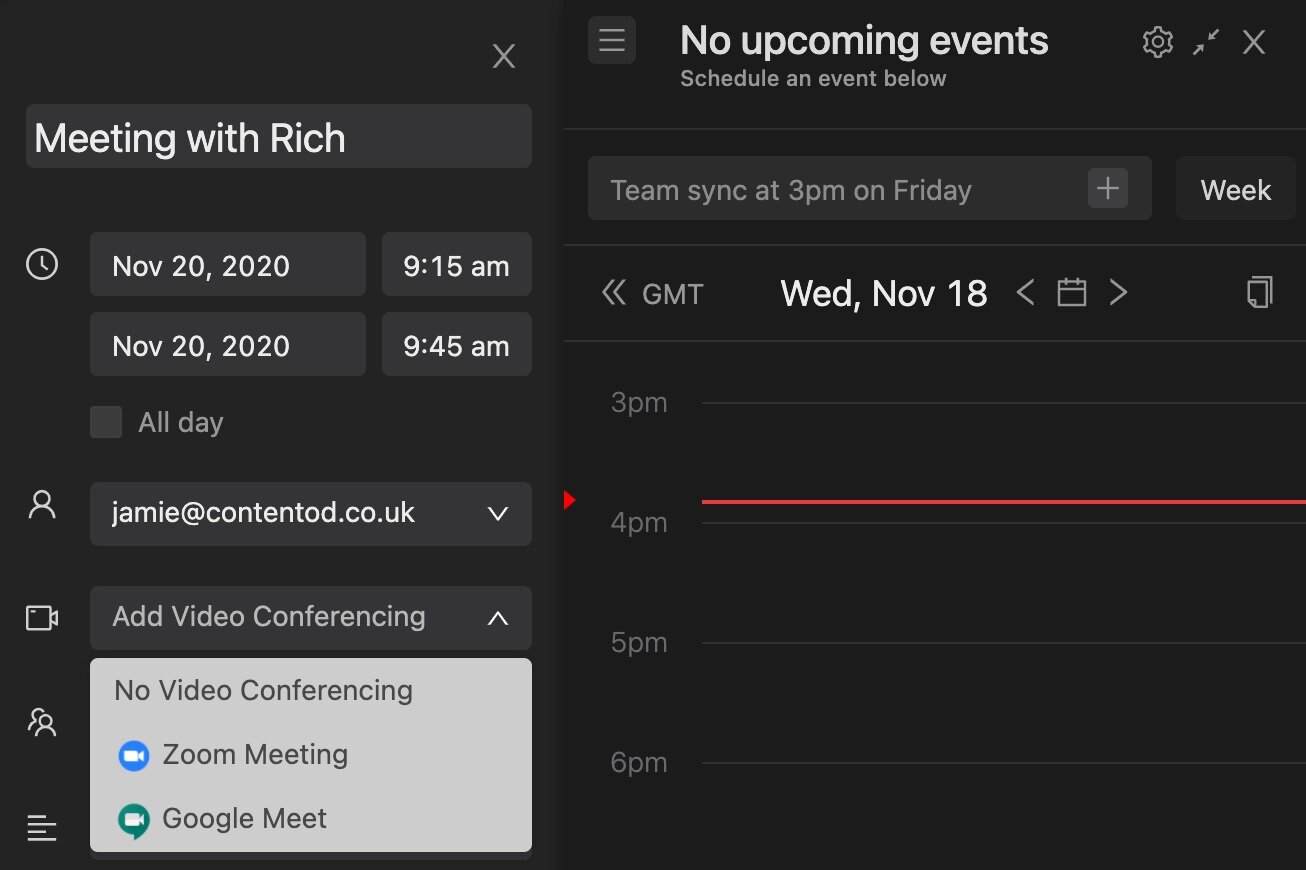Motion review
The noun ‘faff’ is defined as “a great deal of ineffective activity” according to Google dictionary. I feel I wouldn’t be stretching the truth too far to define Google calendars as an absolute faff. I have great reluctance to use the calendar for anything more than to catalogue upcoming Zoom meetings. The world (or maybe just me) is crying out for an all-in-one calendar that is stylish, simple and consistent. The perfect PA (that doesn’t get your coffee wrong). Presenting Motion from InMotion, the new chrome extension calendar that’s always there, ready and waiting.
Now before we go any further, I need to tell you there is a 14-day free trial for this app, and then it’s up to you! There’s annual and monthly options…
The calendar so far is excellent, combining a logical layout with an intuitive interface means you’re plain sailing from the moment you raise the anchor. You sign up by downloading the chrome extension and connecting your google account to it, once you’re in, a pleasant little Motion tab will sit on the right hand side of your browser for your convenience. You can also access the calendar by using the shortcuts opt + c (MAC)/alt + c (Windows).
Design and access aside, actually using the calendar is where the skills lie. It has a nice drag + drop tool to build up your calendar, you can ‘hold’ several time slots at once (for 24 hours) if you’re the busy type and you don’t want to get double-booked! When setting up a new time, Motion will suggest appropriate meeting times for you based off of your availability. And when you’re due on a call, simply press the ‘Join Video’ prompt and it will automatically load up the conference software the call was set up with. BOSH. As I mentioned earlier, there are a few keyboard shortcuts to optimise the efficiency of the calendar. However, if you suffer from ‘sausage-fingers’ such as myself, this may take some practise to get it down to a fine-art (it is definitely worth learning though as you’ll become your own life’s timekeeper).
Motion is a calendar tool, nothing more, but personally I find it far less cluttered and more aesthetically pleasing for starters than Google Calendar. Its intuitive setup and convenience is what sets it apart for me. The only major reservation I have for it at the moment is the price… I think £5 - £18 a month for a calendar are particularly premium figures, maybe it’s worth it. But yes, it’s fab and worth a try if you want something seamless to control your busy work schedule.
Motion, you get …
👍🏼👍🏼👍🏼👍🏼/5