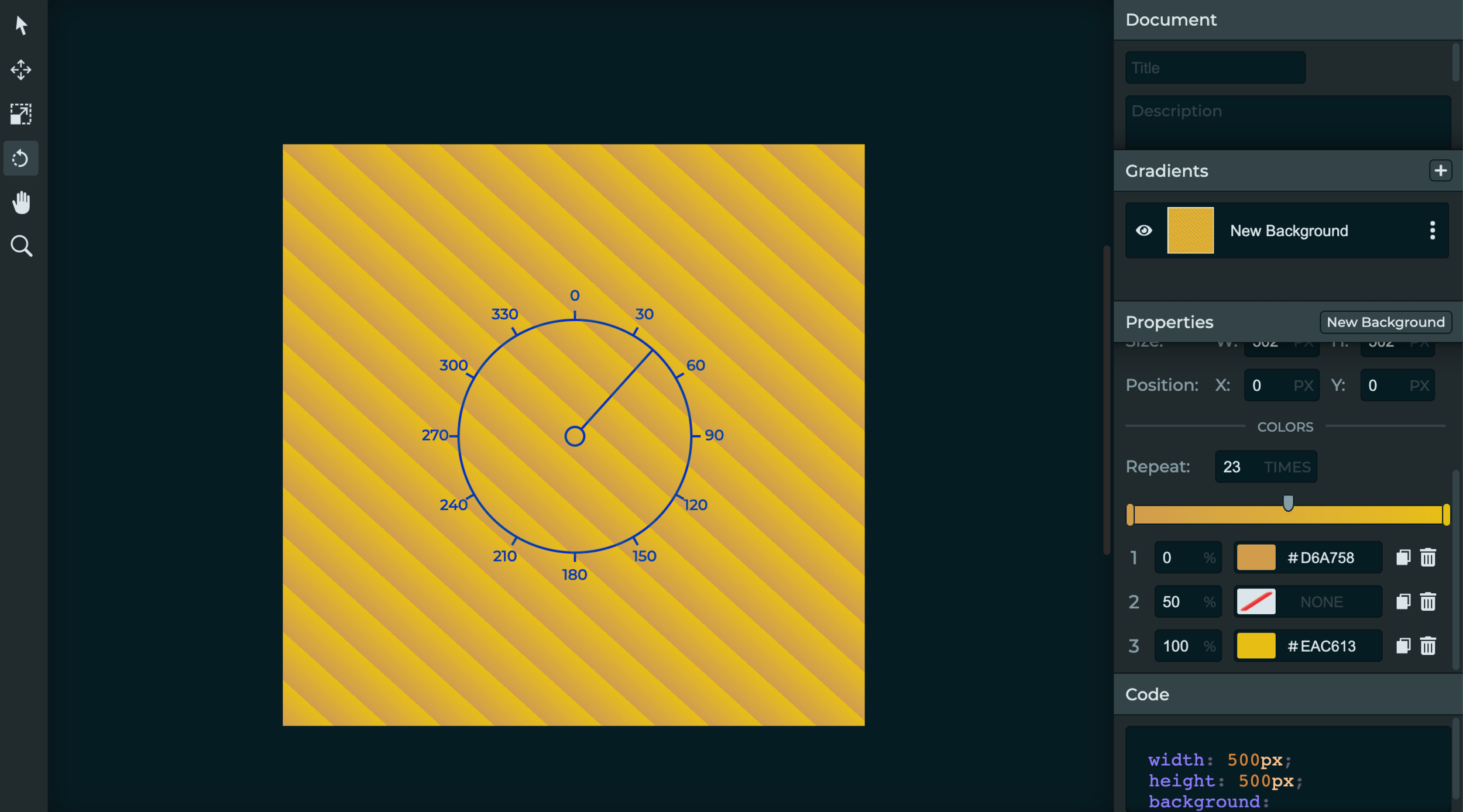Gradient Art review
Does your website, social channel or LinkedIn avatar need a spark? Not all of us are design experts so a piece of gradient imagery software to give you a bit of a pep might be all you need. Gradient Art is a free gradient creator, free of charge and highly customisable.
Naturally, start off by signing up for Gradient Art, you can do this by connecting to your Facebook, Twitter or Github account - strangely there’s no standard email signup. Clearly, Gradient Art’s priorities are with coders and social channels. The interface is not dissimilar to photoshop, so those familiar with that software should feel right at home. To create a new image, find ‘Gradients’ on the right-hand side of the window, and click the ‘+’ icon, this will bring a new layer into your project. Each layer is accompanied by the ‘eye’ icon that indicates if a layer is visible or not, so you can build up a comprehensive list of layers and compile them together to whatever extent you desire. Your image tools are down the left-hand side of the project window, they are limited but in fairness, so is this app, it creates gradients, nothing more. You can increase your layers’ pixels to cover the 500 x 500px space or more so, whatever you like. Choose your gradient type, i.e. circle, then choose how many times you wish your gradient to repeat within the image, we recommend 5+ repeats if you want to establish a gradient pattern. You can rotate your patterns, its X position, its Y position, and obviously the colours the gradient merges. There is a spectrum bar you can drag with your mouse that weights the amount of one colour or another to perfect your image’s gradience. There isn’t too much more to Gradient Art, have a play and see what you think. If you’re happy with your creation, click ‘Save’ in the top-right of your screen and your image will be uploaded to your project file.
One thing we noticed is that if you create a profile through Facebook as we did, the images you create are visible to other users of Gradient Art, we had 5 views of our first design within 15 minutes of publishing our first image, so this is something to consider if you want to keep your creations private or not. All in all, though, Gradient Art is a simple image creator, its got limited function but it serves a limited purpose. If your needs are greater, we would recommend Photoshop, this is what we use and its scope is outstanding. However, we like Gradient Art’s features and we think the quality of the gradient images will improve the aesthetic of most channels, avatars and websites. By no means is this a gamechanger, but it’s free, unlimited and a bit of fun to improve your profiles online!
Gradient Art, nice work. 👍🏼👍🏼👍🏼/5.